Homepage Setup without Importing Demo Content #
If you don’t want to import demo content and want to set up the homepage. Go to Dashboard /Pages and Click Add New Page, Name the page “Home”. On the Page Attributes Box, Select the Template as Homepage Template like the below screenshot

After you select the Template. Save it.
Now go to Appearance/Customizer and go to Homepage Settings, On your Homepage Display option, choose A Static page radio button, then choose the page you created before “Home” as Homepage. and save it. Now go to Appearance/Customizer/Theme Options , there you will find various homepage options to add your own content.

Homepage Options #
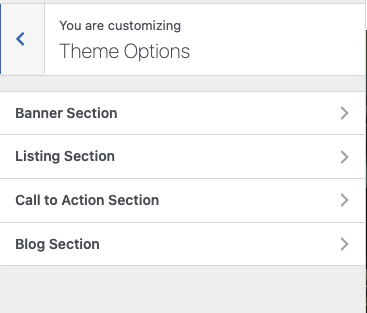
Since the Homepage is built using customizer and not traditional Page builder, All homepage content is to be edited from Customizer. Go to Appearance/Customize/Theme Options . You will see all of the section options in Customizer
Now go to Each Section and Edit content from there and Click Publish



