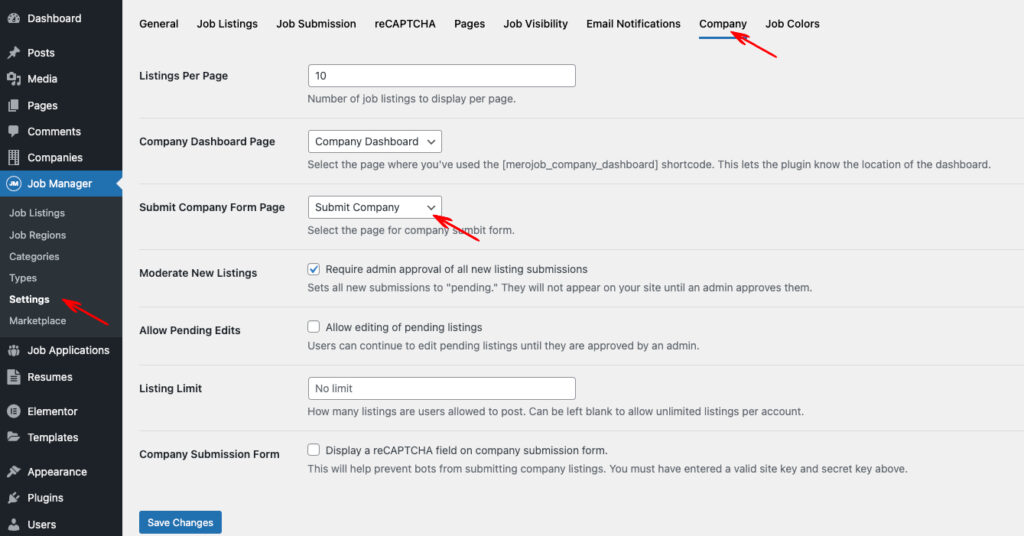Go to Appearance/ Install Plugin and install and activate the recommended plugins from there
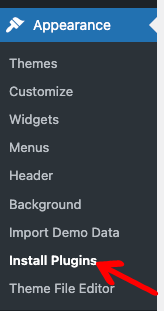
Important: Before Importing demo content, Go to Job Manager/Settings and then go to the Job Listings Tab and find Categories, and then check the Enable listing categories.
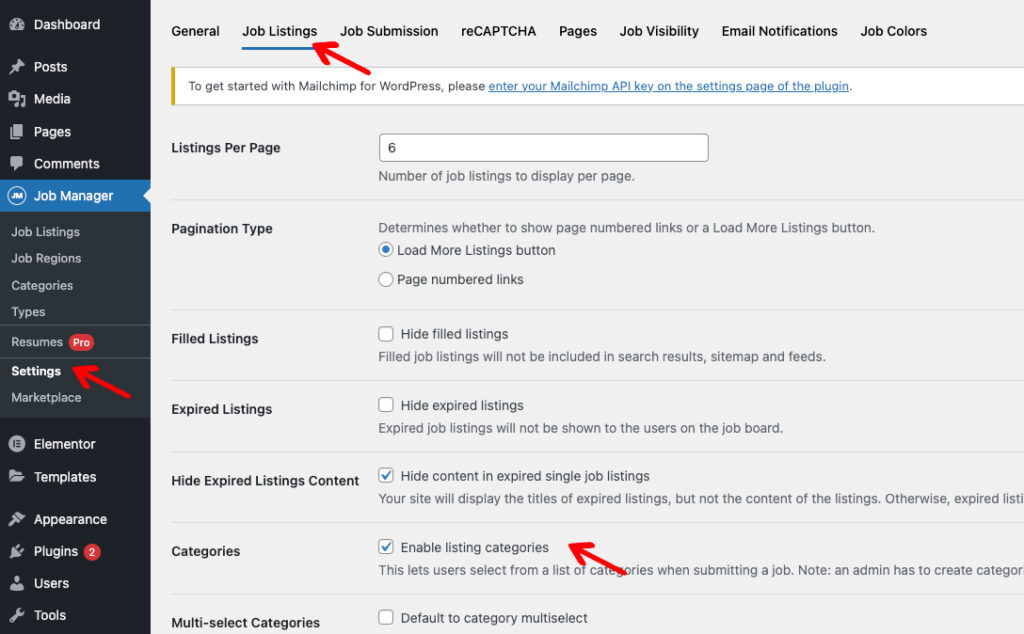
After installing and activating all plugins, go to Dashboard/ Appearance/ Import Demo Data. From there you can import demo content for Joblook Pro
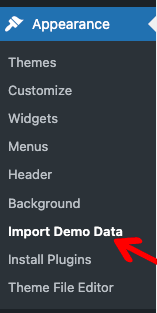
Permalink Settings #
Go to Settings/Permalinks and set the permalink structure to Post Name and Save Changes
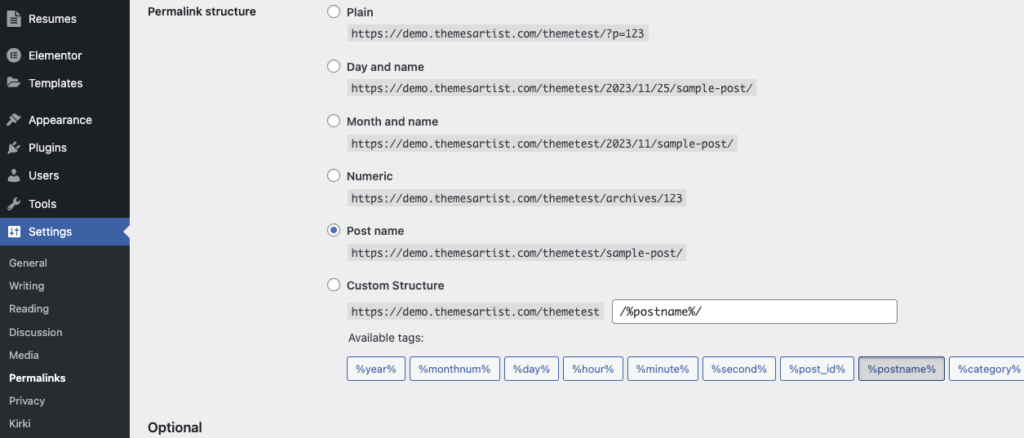
Selecting Job Pages #
After Importing demo content go to Job Manager / Settings/ Pages Tab. There you will have to select the job Pages. Select the pages as shown in the screenshot below
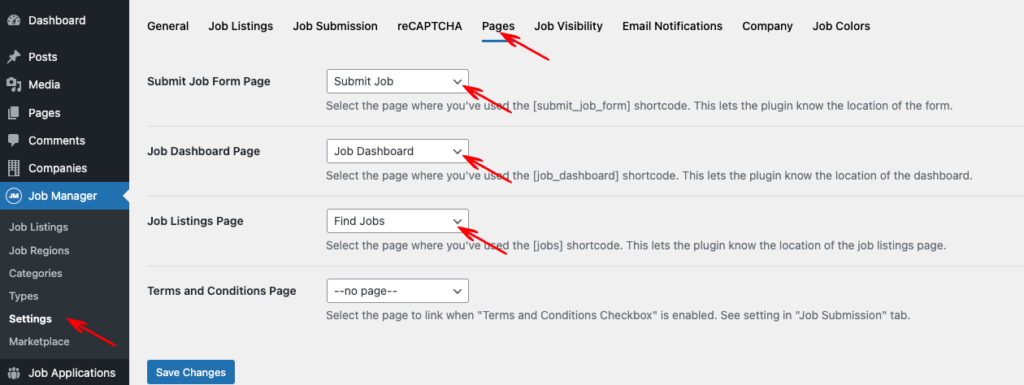
Selecting Company Pages #
Go to Job Manager / Settings/ CompanyTab. There you will have to select the Company Pages. Select the pages as shown in the screenshot below