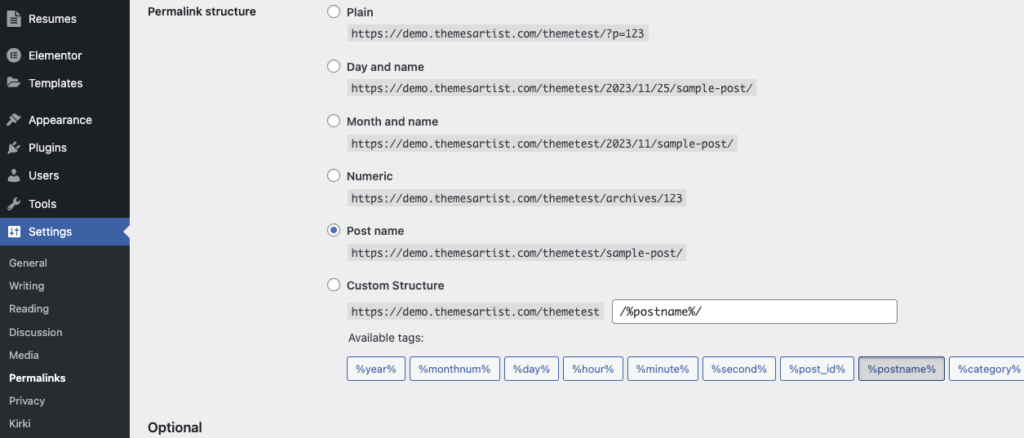Table of Contents
Go to Appearance/ Install Plugin and install and activate the recommended plugins from there
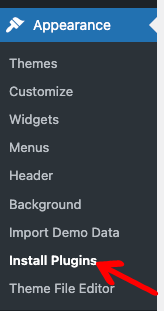
After installing and activating all plugins, go to Dashboard/ Appearance/ Import Demo Data. From there you can import demo content for Recipe Blogz Pro
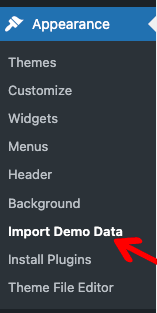
Permalink Settings #
Go to Settings/Permalinks and set the permalink structure to Post Name and Save Changes