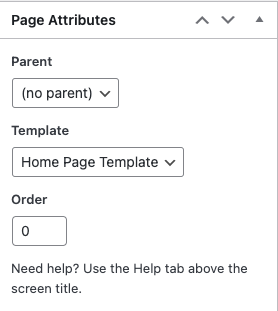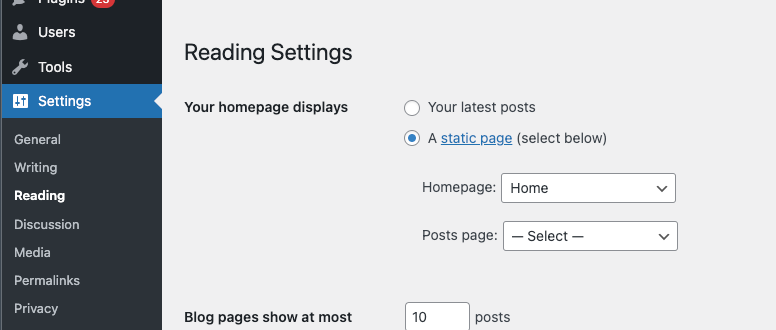If you have imported the demo content by following all the process, then you can ignore this because your homepage is already setup like the demo. If you don’t want to import demo content but want to setup homepage then follow the below steps.
- Go to Page, Click on Add New.
- Enter the page title (example: Homepage͟).On the right sidebar you will find Page Attributes, On Template please Select “Home Page Template” or It can also be named “Homepage” depending upon the themes
- Click on Publish
- Now go to Settings > Readings. Choose A Static Page (Select Below). On Home page select the drop down page you just created above and click on Save Changes