🚀 Why Your Own Job Board is a Goldmine & How to Choose the Right Platform for Your Job Board Website
Want to learn how to make a job board website that stands out? With over 30 million job postings created monthly, niche job boards are booming. In this guide, you’ll discover the exact steps to build one using WordPress and Joblook Theme—no coding needed! Think about it: LinkedIn makes billions from job postings. Indeed dominates search traffic. But here’s the secret: You don’t need to build the next Indeed to profit.
Niche job boards (like remote work, healthcare, or freelance gigs) are exploding because:
✔ Businesses pay $50–$500/month to post jobs (recurring revenue!).
✔ Job seekers crave specialized platforms (no sifting through spam).
✔ You control the rules (unlike rigid corporate boards).
Step 1: Pick Your Weapon (WordPress + Joblook = 🔥)
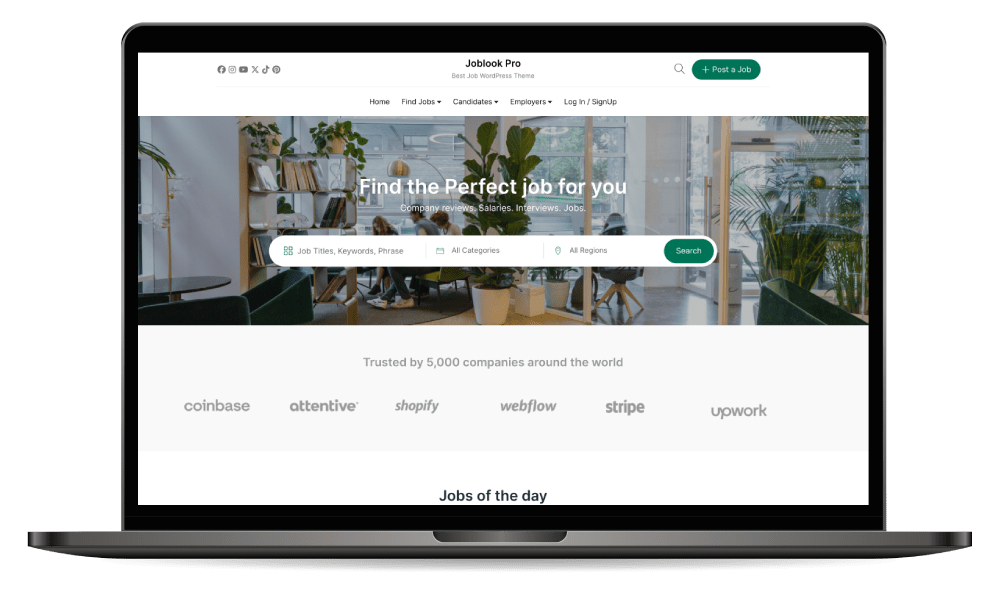
Why WordPress is Best for Job Board Websites
When learning how to make a job board website, WordPress is the perfect foundation because.
- Free, flexible, and foolproof (even my tech-challenged aunt uses it).
- SEO superpowers (Google loves WordPress sites).
- Plugins for everything (payments, analytics, spam protection).
Why Joblook Theme?
✅ Pre-built demos (launch in 5 clicks)
✅ Employer dashboards (let them post jobs easily)
✅ Resume uploads (no extra plugins needed)
✅ Mobile-friendly (60% of job searches happen on phones)
Step 2: Claim Your Corner of the Internet (Domain + Hosting)
Domain Name Tips:
- Keep it short and job-related (e.g., DevHireHQ.com, NurseJobsNow.com).
- Use .com if possible (people trust it more).
Hosting Recommendations:
- Budget pick: Hostinger ($2.99/month)
- Speed demon: SiteGround (built-in caching)
- Beginner-friendly: Bluehost (1-click WordPress install)
Pro Hack: Some hosts throw in a free domain for the first year (check Bluehost’s deals).
Step 3: Install WordPress + Joblook (5-Minute Setup)
- Install WordPress (your host likely has a 1-click button—look for it!).
- Upload Joblook:
- Go to Appearance > Themes > Add New > Upload Theme.
- Drag-and-drop the Joblook.zip file.
- Click “Activate”—boom, you’re halfway there!
Time-Saver: Use Joblook’s 1-click demo import to skip design work.
Step 4: Make It Uniquely Yours (Customization Secrets)
Must-Do Tweaks:
- Logo & Colors: (Appearance > Customize)—match your niche (e.g., green for eco jobs, blue for corporate).
- Homepage Layout: Joblook works with Elementor—drag, drop, done.
- Job Submission Flow: Test it! Can employers post in under 2 minutes? Fix bottlenecks.
Pro Tip: Add a video tutorial (Loom works) showing employers how to post jobs—cuts support questions by 80%.
Step 5: Launch Job Postings & Applications (💰 Money Time!)
For Employers:
- Let them register, pay, and post jobs (WooCommerce handles payments).
- Offer “Featured Jobs” (charge 2–5X more for top visibility).
For Job Seekers:
- Enable resume uploads (Joblook has this built-in).
- Add a quick-apply button (boost conversions).
Real-World Example: A niche board for AI freelancers charges $99 for featured listings—they book out weeks in advance.
Step 6: Monetize Like a Pro (3 Easy Strategies)
- Paid Job Listings ($10–$50 per post).
- Recruiter Memberships ($99+/month for unlimited posts).
- Ads (use Google AdSense once you hit 1k visitors/month).
Upsell Hack: Offer a “Hiring Blitz” package (e.g., 5 job slots + social media promo for $299).
Step 7: Launch & Promote (Traffic = Cash)
Free Traffic Hacks:
- SEO: Use Yoast + Joblook’s built-in SEO (target keywords like “remote marketing jobs”).
- Social Media: Post top jobs daily on LinkedIn/Twitter.
- Email Lists: Offer a “New Job Alerts” signup (collect emails from day one).
Case Study: A fitness-jobs board grew to 10k visitors/month by partnering with gym influencers on Instagram.
🎉 Ready to Start? Here’s Your Quick Checklist:
☑ Domain + Hosting (Bluehost/SiteGround)
☑ WordPress + Joblook Theme (1-click install)
☑ Customize Design (logo, colors, demo import)
☑ Set Up Payments (WooCommerce + pricing plans)
☑ Promote Like Crazy (SEO + social media)
Now you know how to make a job board website that attracts employers and earns passive income! 🚀 Skip the Guesswork: Get Joblook Theme today and launch your job board before lunchtime.